
Frequencies calculation software for RF equipment
(micros, BTR, In-Ear, IFB, etc)
(micros, BTR, In-Ear, IFB, etc)
Version for iOS: iEazyRF
iEazyRF Pro exist now under
one version and is free. To access to a higher number of frequencies
(40, 60, 80 or unrestricted), you will need
to purchase the desired option via the application (In-App purchase).
iEazyRF Std exist now under one version and is free. To access to a higher number of frequencies (40, 60, 80 or unrestricted), you will need to purchase the desired option via the application (In-App purchase).
Under the iOS platform, iEazyRF is available in two versions (bilingual, English/Français):
iEazyRF Std exist now under one version and is free. To access to a higher number of frequencies (40, 60, 80 or unrestricted), you will need to purchase the desired option via the application (In-App purchase).
Under the iOS platform, iEazyRF is available in two versions (bilingual, English/Français):
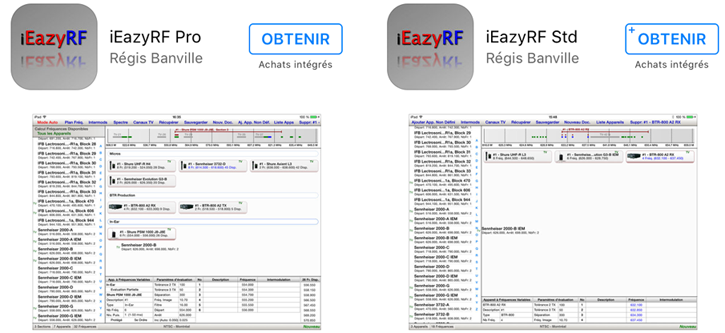
The two versions support the TV standard NTSC, PAL and
SECAM with rejection of frequencies reserved for
communications. A list of equipment is supplied with each
version.
The Std version allows editing of the device list. It works on all iOS devices. The free version has a limitation of 20 frequencies.
iEazyRF Std on App Store
The Pro version only works on the iPad (screen size). It provide Automatic calculation of frequencies (or device by device). The Available Frequencies of devices can be set to automatic, device by device, manual or disable (depending on the speed of the processor).
iEazyRF Pro can read "Scan" files in csv (RF Explorer included), .35s (WinRadio), .dat (RF-Vue), .rfe (RF Explorer), .sdb2 (Shure AXT600), .spa (Anritsu) and .trc (Siglent) to detect TV channels and intermodulations (option).
The devices can be classified by sections and be evaluated in "Partial Evaluationl" mode (2 TX at 0 kHz). This allows support of a close event.
The calculation of frequencies takes into account the 5th Order intermodulation (optional, 2TX and 3TX method). In addition, a special algorithm evaluates the frequencies according to the desired power level (4 presets).
These Pro versions allow to display a view of the frequencies plan, print, save in PDF or email it. In addition, an another view allows the display of the Spectrum occupied by each device.
iEazyRF Pro on App Store
Tips:
Devices, TV Channels, data and PDF files are saved in the Documents folder of the application. They are accessible via iTunes to make management. To access them, connect your device to your computer (PC or Mac) and launch iTunes. To view the folder contents, select your device in the list "Devices", then click on "Apps" list document applications using file sharing will be displayed. To delete a file iEazyRF can do that when opening or saving a file.
To replace the basic TV channels list, simply save data as CanauxTV.chtv.
The Std version allows editing of the device list. It works on all iOS devices. The free version has a limitation of 20 frequencies.
iEazyRF Std on App Store
The Pro version only works on the iPad (screen size). It provide Automatic calculation of frequencies (or device by device). The Available Frequencies of devices can be set to automatic, device by device, manual or disable (depending on the speed of the processor).
iEazyRF Pro can read "Scan" files in csv (RF Explorer included), .35s (WinRadio), .dat (RF-Vue), .rfe (RF Explorer), .sdb2 (Shure AXT600), .spa (Anritsu) and .trc (Siglent) to detect TV channels and intermodulations (option).
The devices can be classified by sections and be evaluated in "Partial Evaluationl" mode (2 TX at 0 kHz). This allows support of a close event.
The calculation of frequencies takes into account the 5th Order intermodulation (optional, 2TX and 3TX method). In addition, a special algorithm evaluates the frequencies according to the desired power level (4 presets).
These Pro versions allow to display a view of the frequencies plan, print, save in PDF or email it. In addition, an another view allows the display of the Spectrum occupied by each device.
iEazyRF Pro on App Store
Tips:
Devices, TV Channels, data and PDF files are saved in the Documents folder of the application. They are accessible via iTunes to make management. To access them, connect your device to your computer (PC or Mac) and launch iTunes. To view the folder contents, select your device in the list "Devices", then click on "Apps" list document applications using file sharing will be displayed. To delete a file iEazyRF can do that when opening or saving a file.
To replace the basic TV channels list, simply save data as CanauxTV.chtv.
AKG devices (05/14/17)
Audio-Technica devices (05/14/17)
beyerdynamics devices (01/11/17)
Electro-Voice devices (05/14/17)
Lectrosonics devices (05/14/17)
Lectrosonics M2T-M2R devices (05/22/18)
Lectrosonics SMDWB devices (05/10/18)
Overline devices (01/11/17)
Quantum devices (05/14/17)
Radio Active Designs devices (01/26/17)
Sennheiser devices (05/14/17)
Shure devices (10/13/17)
Shure Axient Digital devices (10/13/17)
Shure PGX devices (07/09/17)
Shure SLX devices (11/18/17)
Wysicom devices (01/11/17)
Audio-Technica devices (05/14/17)
beyerdynamics devices (01/11/17)
Electro-Voice devices (05/14/17)
Lectrosonics devices (05/14/17)
Lectrosonics M2T-M2R devices (05/22/18)
Lectrosonics SMDWB devices (05/10/18)
Overline devices (01/11/17)
Quantum devices (05/14/17)
Radio Active Designs devices (01/26/17)
Sennheiser devices (05/14/17)
Shure devices (10/13/17)
Shure Axient Digital devices (10/13/17)
Shure PGX devices (07/09/17)
Shure SLX devices (11/18/17)
Wysicom devices (01/11/17)
Open the zip file with WinZip, select the data file (.xml) and share with iEazyRF Pro.
With the release 3.8250 or higher of iEazyRF Pro, you can now import these lists directly.
With the release 3.8250 or higher of iEazyRF Pro, you can now import these lists directly.