
Frequencies calculation software for RF equipment
(micros, BTR, In-Ear, IFB, etc.)
(micros, BTR, In-Ear, IFB, etc.)
Version for Windows 8/10 (Surface Pro x)
Under the Windows 8 touch platform, EazyRF is available in a single
version (in French for the moment):
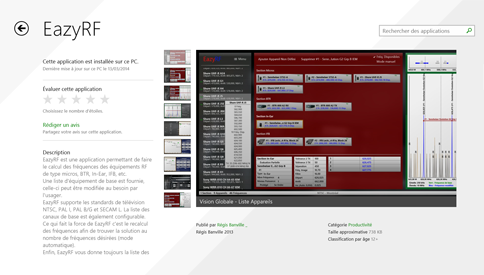
EazyRF for Windows 8 shows the main features of the standard Windows version but in a touch environment, while remaining functional with a mouse.
The presentation is more suited to this new platform.
The views have been replaced by horizontal scrolling. So everything is in sight.
It includes almost everything: automatic calculation or manual, available frequencies, intermodulation, spectral view, frequency plan, TV channels NTSC, PAL and SECAM, edition of the devices list, 5th order evaluation, partial evaluation, Power Level, etc.
New: import TV channels from internet (FCC database).
Unlike the standard version, EazyRF does not need a USB key to unlock the software.
It is even possible to open documents created by the standard Windows version (.ezrf3 file). The groups are converted into multiple sections. All for an affordable price.
A demonstration copy is available on the Windows Store (valid 30 days).
Windows 10:
EazyRF sur Windows Store
Windows 8.x:
EazyRF on Windows Store
Tips:
To change the list of basic TV channels, simply save a list under the name: CanauxTV.chtv in the directory data.
To read the list of devices created with version 3, copy the file Appareils.lst in the data directory (chosen at installation or modified in Global Options). You must rename the file Appareils.list (new format) to be able to read the file. lst. After reading on, Appareils.list file is created.
The file Suspend.ezrf is created when Windows 8 goes into standby (backup file).
It includes almost everything: automatic calculation or manual, available frequencies, intermodulation, spectral view, frequency plan, TV channels NTSC, PAL and SECAM, edition of the devices list, 5th order evaluation, partial evaluation, Power Level, etc.
New: import TV channels from internet (FCC database).
Unlike the standard version, EazyRF does not need a USB key to unlock the software.
It is even possible to open documents created by the standard Windows version (.ezrf3 file). The groups are converted into multiple sections. All for an affordable price.
A demonstration copy is available on the Windows Store (valid 30 days).
Windows 10:
EazyRF sur Windows Store
Windows 8.x:
EazyRF on Windows Store
Tips:
To change the list of basic TV channels, simply save a list under the name: CanauxTV.chtv in the directory data.
To read the list of devices created with version 3, copy the file Appareils.lst in the data directory (chosen at installation or modified in Global Options). You must rename the file Appareils.list (new format) to be able to read the file. lst. After reading on, Appareils.list file is created.
The file Suspend.ezrf is created when Windows 8 goes into standby (backup file).